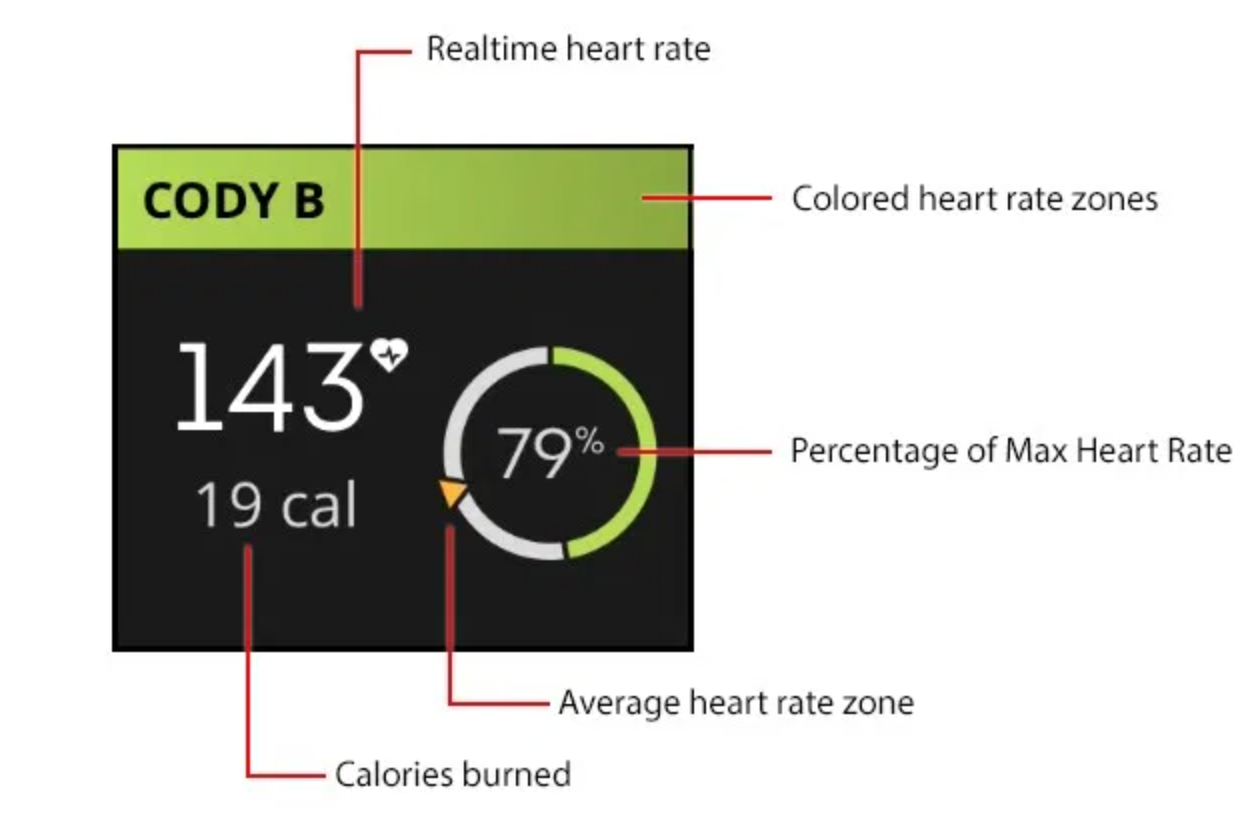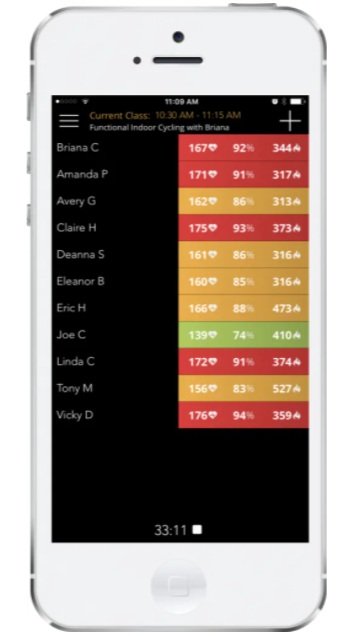Display Real-Time Results on your TV
You and your clients can view real-time results, including active heart rate, zone, calories burned, and their average heart rate for the class. Hook your iPad or iPhone to the TV through an HDMI adapter. For a wireless setup, you can incorporate an Apple TV. What you see on your iPad differs from what is displayed on the TV, so your client’s information is never shown.
Compatible on the iPhone and iPad
Data is synchronized across your personal devices. You can even use OnBeat in the outdoors.
Assign Loaners to First Time Users
OnBeat makes it easy to create preassigned loaner heart rate monitors for first-time users at your facility. After the session, the app frees up the loaner so it can be assigned to someone in the next session. The app records the last person who uses it if they accidentally bring it home.
Branded TV and Email Summary
Display your company logo on the TV and the workout email summaries. Upload your logo from the web administration page, and it will automatically upload to the app.